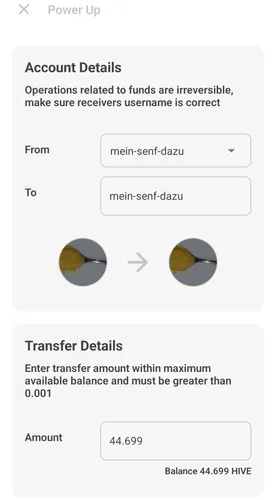Each day, a new protocol, a new process promises something either new or better than the old on the blockchain space. As adopters of these new projects, which projects truly interest you with their whitepaper and products?
TipMeACoffeebeta
Andrew Profile
@andrew
-
 385.869287TMAC
385.869287TMAC
-
 16000VP
16000VP
-
 64000BW
64000BW
January 2022
Join the waitlist to win $WSI tokens in a giveaway
Verify your e-mail address after joining
Today,The big two matches will play as soon.I like France and England.
Earning free cryptocurrencies with PipeFlare is easy. If you like, sign up with the link attached below. https://pipeflare.io/r/1aql
la música ha sido para , la cura para mis mas hondas tristezas/music has been for me the cure for my deepest sadness. #spanish #venezuela #life #lifestyle #motivation #blog #tmac #general
Bahagia ga selamanya tentang uang, menikmati bersama waktu yang berjalan tanpa melewatkan satu detik, itu pun #bagian dari #kebahagiaan
Greetings. Today at dawn I bet more than 40 USD and I lost everything, I didn't feel like betting again
Ask TipMeACoffee AI
Latest on TipMeACoffee AI
More AI Answers
























































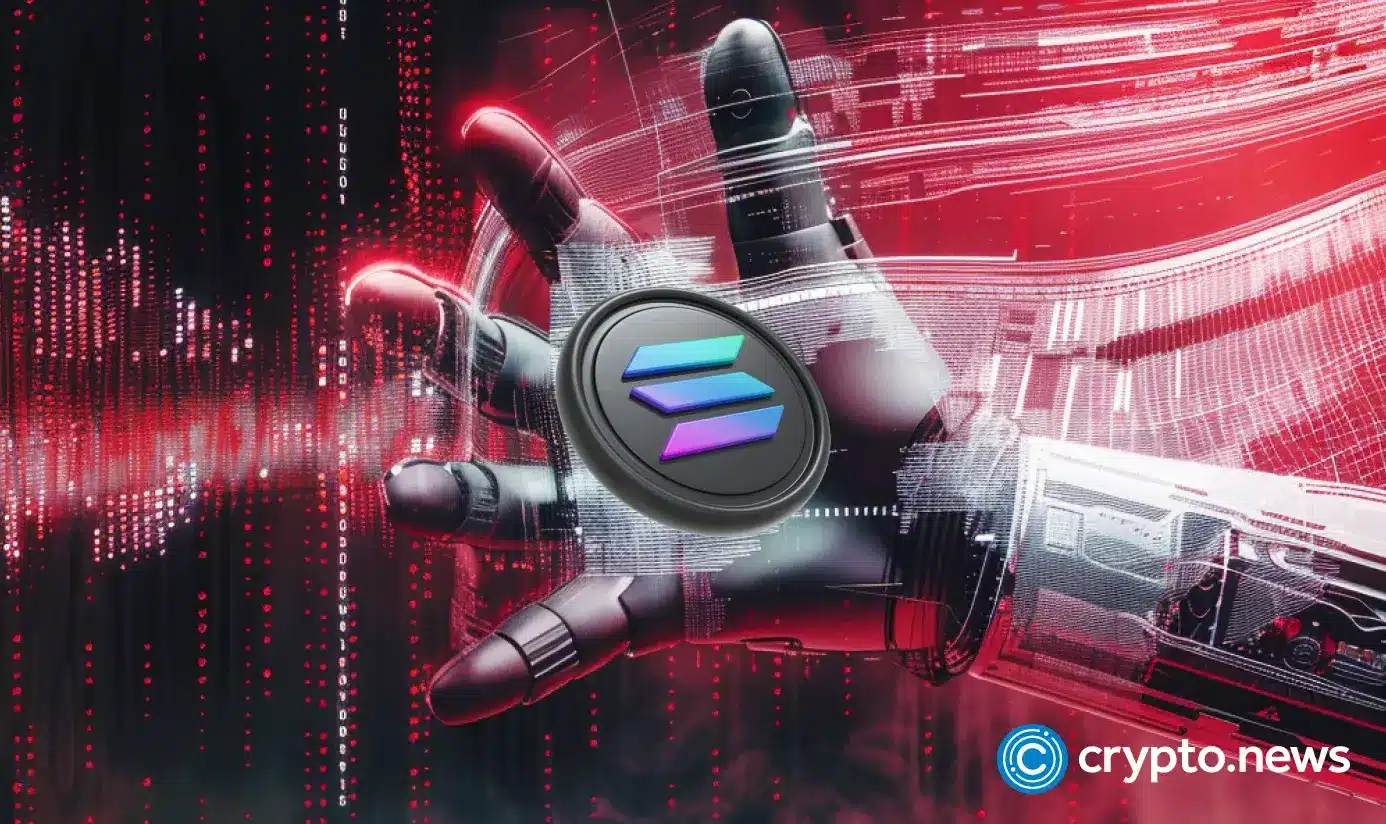




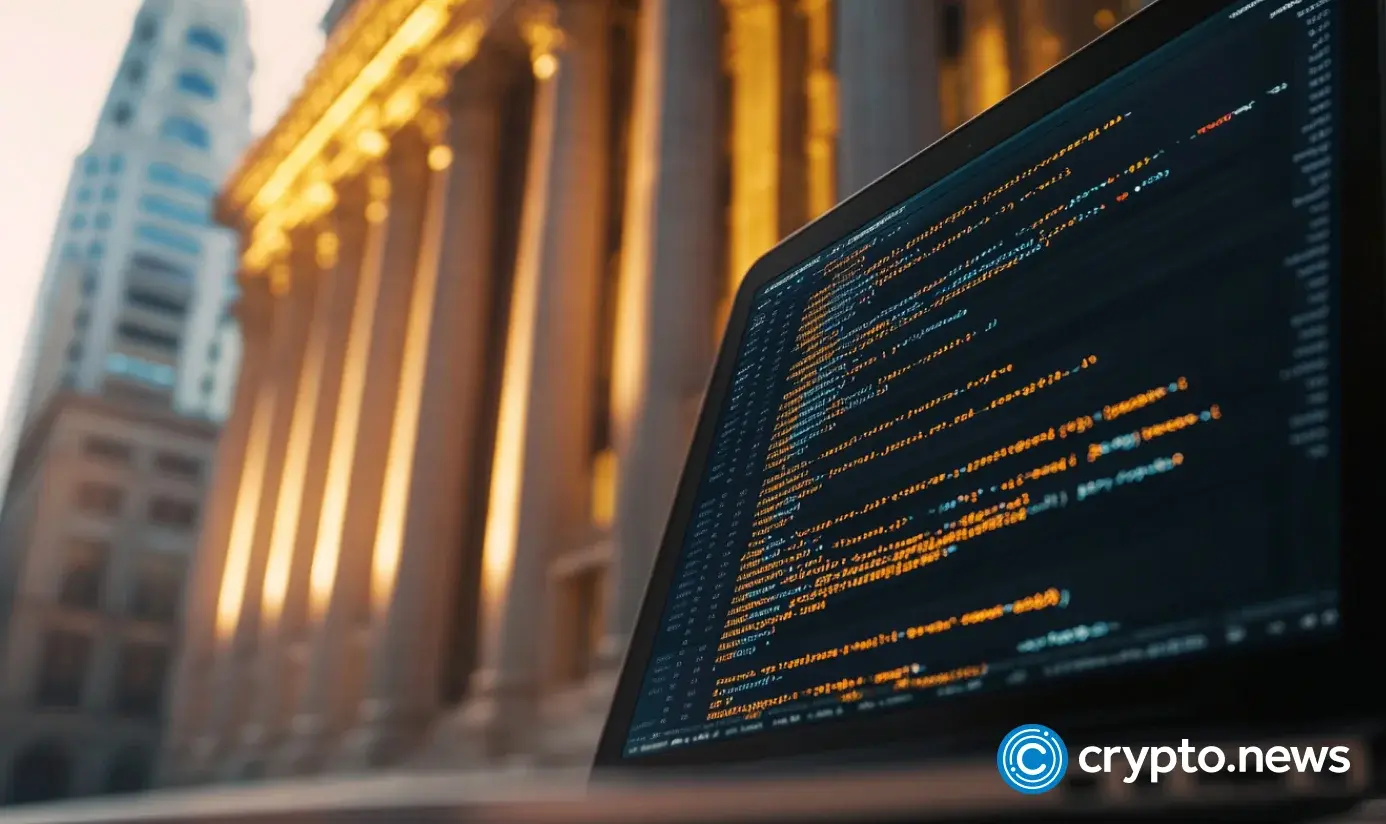





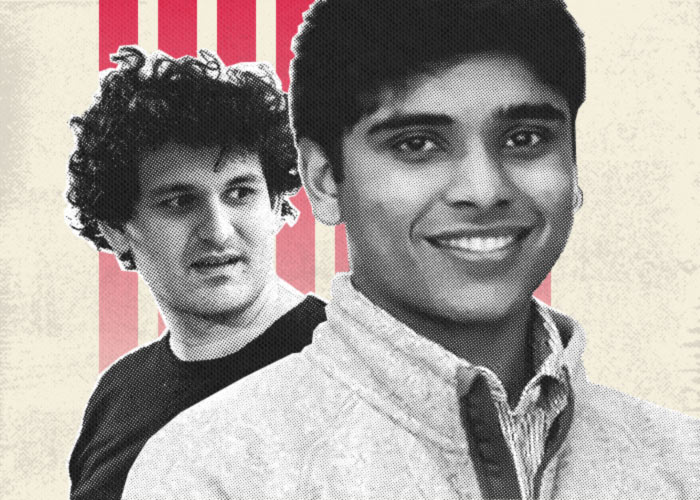





:quality(50)/cloudfront-us-east-1.images.arcpublishing.com/semana/YA7WDLWEOVHUZMMRN2QQEMB2XI.jpg)